 February 9, 2014 - Day 40 .:
February 9, 2014 - Day 40 .:
All content and images are used with permission. Content and images are provided for personal use only. Not for redistribution.
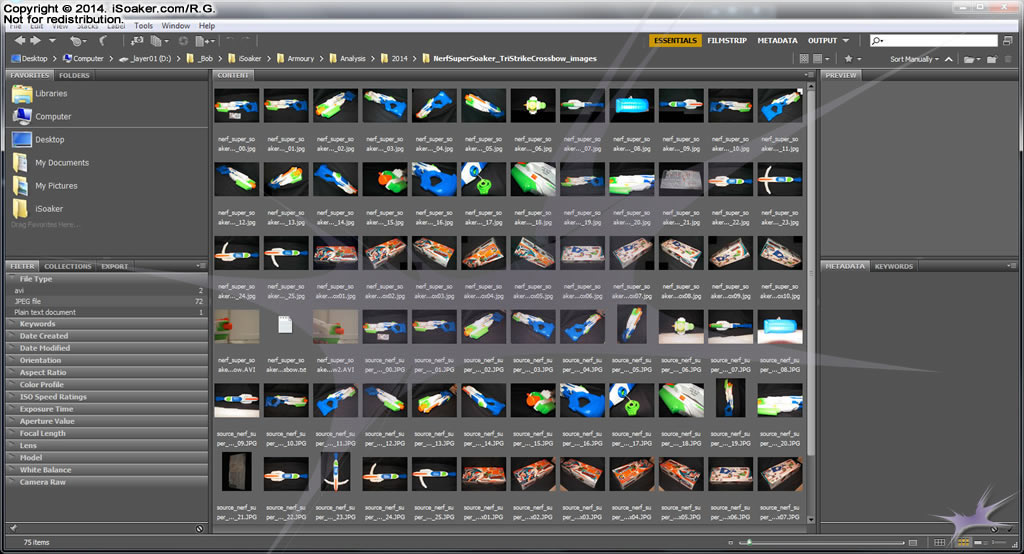
In case anyone was wondering how I deal with the large number of images I have on water blasters, I found that Adobe Bridge CS6 is a great application for viewing and managing image files quickly. While one can also set things like Windows Explorer to display thumbnails, Adobe Bridge is faster for viewing an enlargened version of a specific file as well as being easy to scale the thumbnail sizes to display the desired number of images on-screen. It also provides a lot of the metatag-information quickly for selected files. In this case, I've browsed over to the source image directory for my Nerf Super Soaker Tri-Strike Crossbow. For those paying attention, there are actually two copies of each image in the directory: the raw, original source file from my camera and the scaled, color-adjusted file in preparation for posting on iSoaker.com. I find my camera tends to make things appear slightly redder than they should be, partly due to the limited light sources I have when taking the images, and partly due to the camera's sensor, itself. I also often need to adjust images due to over or under exposure from the flash used. While I am definitely no professional photographer, I do try to take decent pictures when I can.
